Whether you're looking to improve customer support, streamline internal processes, or create a self-service resource hub, building an effective knowledge base can transform how your organization shares and accesses information.
In this blog post, we’ll share a guide on how to build your own knowledge base, the components involved, and how you can even host yours using Stellafai.
What is a Knowledge Base?
A knowledge base is a centralized repository of information that stores, organizes, and retrieves data to help users find answers quickly and efficiently.
Think of it as your organization's digital brain, a searchable collection of articles, FAQs, tutorials, and documentation that empowers both customers and employees to solve problems independently.
Some real-world examples of a knowledge base are: Atlassian’s confluence center, Zendesk’s help center, Notion’s help center and Stellafai’s method library.
The Components of a Knowledge Base
Understanding the core components of a successful knowledge base is important before you start building. Here are the fundamental elements every knowledge base needs:
- Content: Depending on your business, your knowledge base structure should include content that could be categorized as articles, how-to tutorials, SOPs, FAQs, troubleshooting resources, policy documents, or even practices. It also has to have a logical information hierarchy to make it easy for users to navigate through and find what they need quickly.
- Search function: A knowledge base also has advanced search capabilities with filters, auto-complete suggestions, and semantic search. This is important because users need to quickly retrieve information. Some more modern knowledge bases have AI-powered search that helps understand user intent and not just keywords.
- User management system: This refers to role-based access controls that ensure the right people see the right information. It would include author permissions, reviewer roles, and user authentication systems that protect sensitive company data.
- Content management tools: To help maintain consistency and quality across all articles, you’d need a WYSIWYG editor, version control, some content templates, and approval workflows to streamline the content creation process.
- Analytics and Performance Tracking: Built-in analytics provide insights into user behavior, popular content, search queries, and content gaps. This data helps you continuously improve your knowledge base's effectiveness
How to Create Your Own Knowledge Base: A Step-by-Step Process
Building a knowledge base requires careful planning and systematic execution. Here's a step-by-step guide on how you can achieve this;
Step 1: Define Your Knowledge Base Goals
Start by identifying your primary objectives. Decide whether your knowledge base is for internal teams or external customers. Are you creating an internal wiki for employee onboarding, a customer support resource, or a comprehensive documentation hub?
Knowing your audience helps shape tone, depth, and content types. Plus, this will also help guide your content strategy and platform selection.
Step 2: Audit Existing Information and do keyword research
SEO matters for visibility. Use tools like Google Keyword Planner, Moz Keyword Explorer, or free tools like Keyword Surfer to discover “how to” queries with informational intent for optimizing your content.
Once you have these keywords, gather all existing documentation, FAQs, support tickets, and training materials. This audit reveals content gaps, identifies frequently asked questions, and helps prioritize what information to include first.
Step 3: Choose Your Knowledge Base Platform
Select software that aligns with your needs, budget, and technical requirements. Popular options include Document360, Notion, and Confluence. If you’re building a method library for your clients, especially as a coach, we highly recommend using Stellafai.
In addition to being able to host your coaching videos and track client outcomes, you can build a resource library within the same tool.
Step 4: Design Your Information Architecture
Build a logical taxonomy that reflects how users think about your products or services. So think categories, subcategories, tags, and breadcrumbs. This not only helps users navigate but also enables search engines to index content accurately.
For example, some companies use card sorting techniques as their approach, while others opt for a list-based type of sorting. We recommend getting user feedback to validate your company’s approach to this.
Step 5: Create and Optimize Content
Write clear, actionable articles that solve specific problems. Use headings, bullet points, images, and videos to make content scannable and engaging. You should also implement SEO best practices to improve discoverability.
Here’s a quick list of some SEO practices you should implement when building your knowledge base;
- Keyword-driven structure: Organize articles around primary and secondary keywords your audience searches for, and reflect them in titles, headings, and URLs.
- Logical category hierarchy: Use clear, crawlable categories and subcategories so search engines (and humans) can navigate easily.
- Descriptive, consistent titles: Each article should have a unique, keyword-rich title that matches the user’s intent.
- Internal linking: Link related articles together to improve discoverability and help search engines map topic relationships.
- Schema markup: Implement FAQ or How-To schema to increase visibility in rich search results.
- Fast, mobile-friendly design: Optimize load times, images, and mobile usability to improve rankings and user experience.
When there’s more than one person managing this repository, you need to build content creation guidelines. Establish style guides, templates, and quality standards. Consistent formatting, tone, and structure make your knowledge base more professional and easier to navigate.
Step 6: Test and Launch
Small businesses can opt for lightweight solutions like a self-hosted wiki, a static site with a search plugin, or even markdown files on a Git-powered site to host their knowledge base. The goal is to keep content editable, versioned, and scalable.
On Stellafai, for example, all of this is hosted within the platform, which makes this ideal for small businesses. You don’t need to pay for any domains or deal with any external technology. It’s all your coaching in one place.
Depending on what provider you choose, we recommend testing with real scenarios before going live.
Step 7: Launch, monitor, and update
Ensure your knowledge base is linked from your website, support portal, onboarding emails, or even social media. This ensures you’re getting discovered by both users and search engines.
Use analytics to understand what users search for, which articles perform well, and where gaps exist. Gather feedback, fix issues, and ensure all links and functionality work correctly. Then schedule updates to account for new features, feedback, and changes in user behavior.
Best Formatting Practices for your Knowledge Base
Proper formatting transforms good content into great user experiences. Here are proven formatting strategies:
- Use descriptive headings (H2, H3, H4) to create a clear hierarchy. Start each article with a brief summary, follow with step-by-step instructions, and end with related resources or next steps.
- Include screenshots, diagrams, and videos to support text-based instructions. Visual content reduces cognitive load and helps users understand complex processes more quickly.
- End with “Related articles” or “Further reading” to engage users and link pages internally
- Write in plain language, use active voice, and focus on user benefits. Keep sentences short and paragraphs scannable.
- Include relevant keywords naturally in headings, meta descriptions, and throughout your content. Focus on user-focused optimization rather than keyword stuffing, as modern search engines prioritize content that genuinely helps users.
How to Build a Knowledge Base or Method Library in Stellafai
Stellafai is an operating system for teams that are focused on outcomes. Many coaches use this platform to deliver their services and track client outcomes. Now, while you can keep track of these goals, the platform also allows you to upload coaching videos and let your clients book time with you.
In a bid to help coaching delivery be a lot more asynchronous, you can also create a method library or a knowledge base center. Here, you can host practices, methods, and other materials you’d like to share with your team or clients.
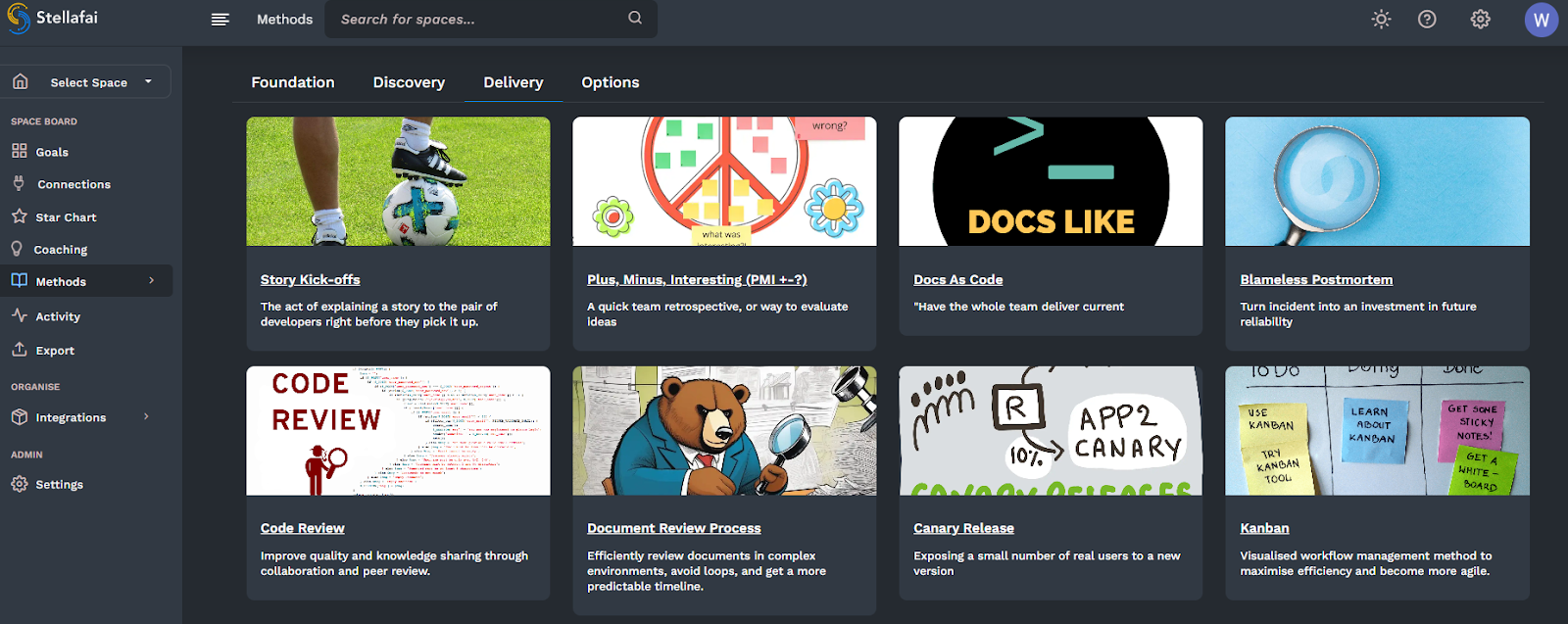
If you have a Stellafai account, here’s how to create yours;
- Log in to your Stellafai space
- On the navigation panel located on the left side of your screen, tap on ‘Methods’
- Click on ‘Add/Create’
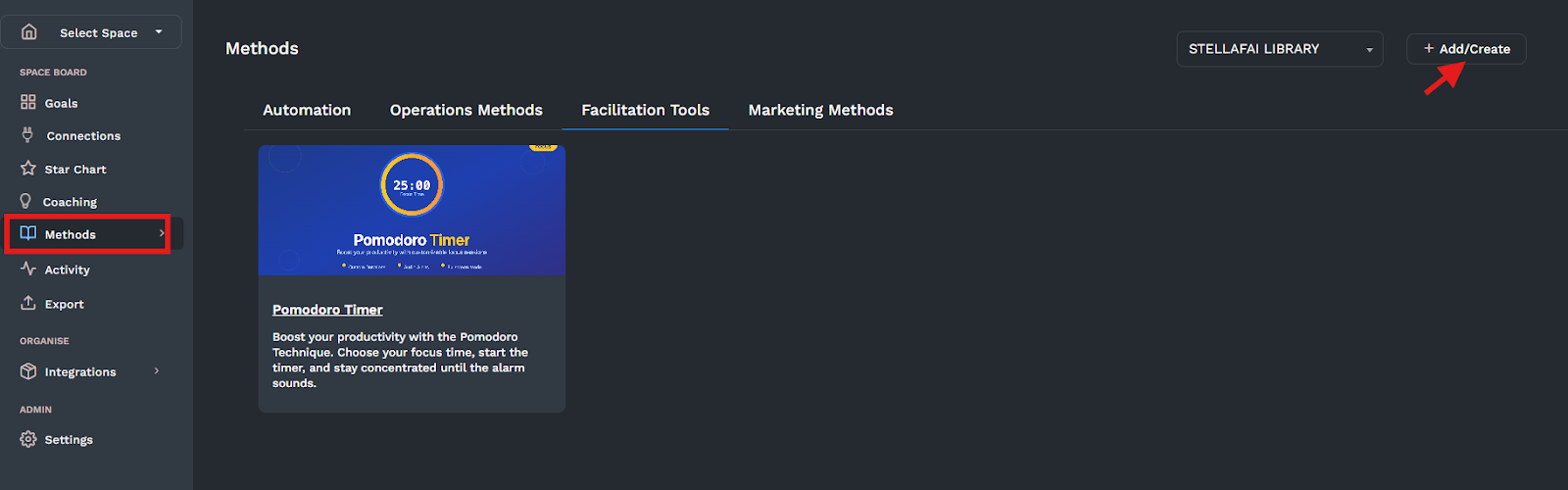
- Create a category, subcategory, and enter the name of your method
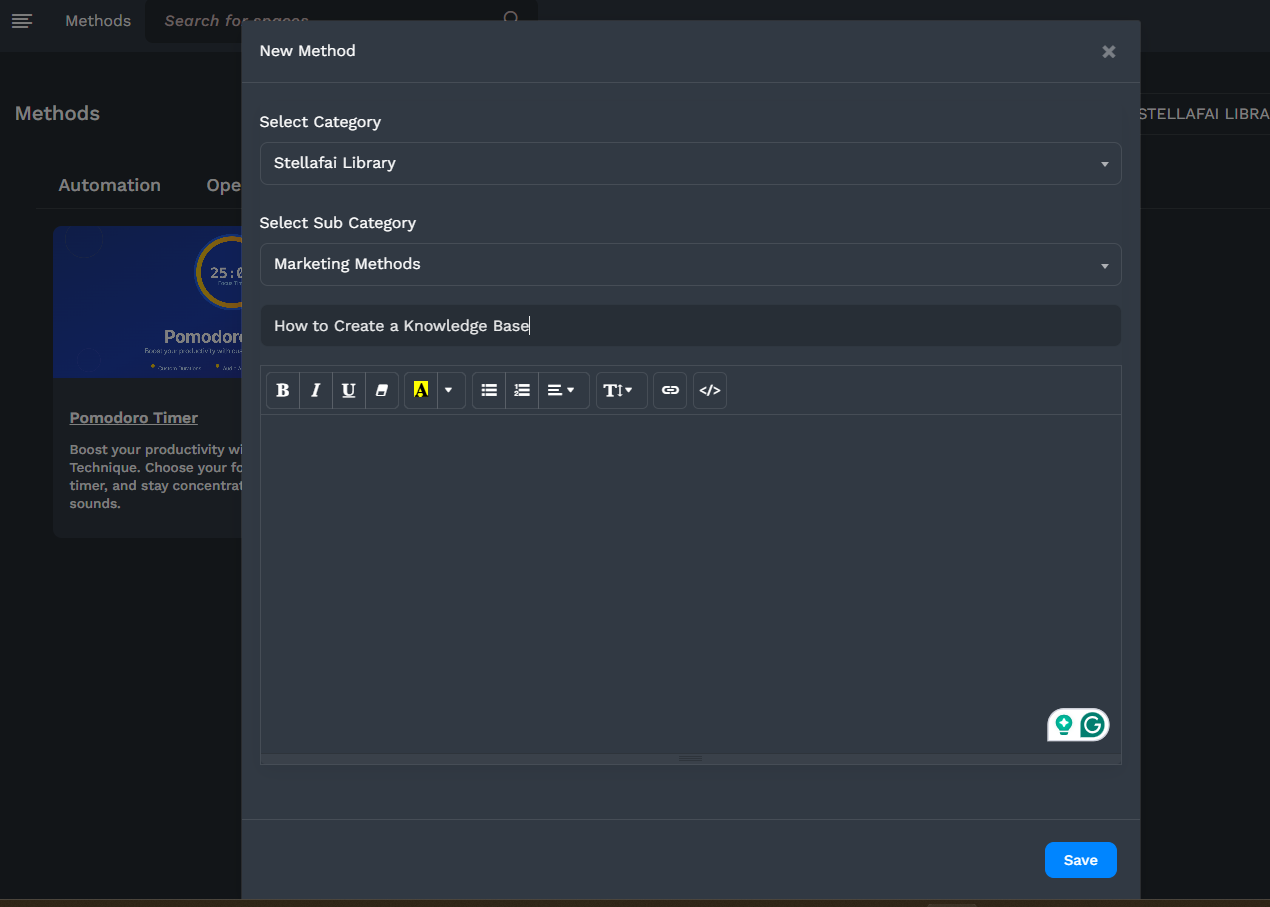
- In the CMS section, build out your content, and once you’re done, save it.
- You can always edit your content even after it's been created.
Fun fact: You can create text-based content with images, like any other resource. Or you can choose to embed code for technical resources like a calculator, report generator, and so much more. If you’d like some help building your own knowledge hub on Stellafai, book time with your coach or book a discovery session with our Founder, Tim.
Wrapping Up
Creating an effective knowledge base is an iterative process that requires ongoing attention and refinement. Start with a solid foundation, focus on user needs, and continuously improve based on feedback and analytics.
Whether you choose a simple self-hosted solution or a platform like StellaFai, the key is to begin building and consistently adding value for your users.



.png)
.png)
.png)